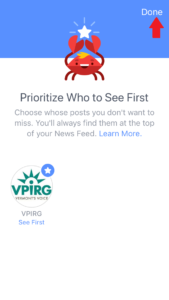Facebook recently changed its News Feed algorithm, making it more challenging for VPIRG’s posts to make it into your News Feed. We hope you’ll follow these simple and quick steps in order to stay in touch with us on Facebook – it’s how we share our important updates, events, original content, and calls-to-action as we fight for the public interest in the State House and beyond.
Step 1: ‘Like’ VPIRG’s Facebook page!
Step 2: ‘Follow’ our page to subscribe to VPIRG’s posts. Under the “Following” tab, select “See First” in your News Feed and turn notifications “On”.

Step 3: If you’re asked by Facebook to take a quality survey, please let them know that you consider VPIRG a trusted source of news and information.
Note: This Facebook update is in attempt to prioritize local and high-quality news. Letting them know that VPIRG is a credible source will help us improve our performance on Facebook, so thank you!
Click here to learn more about this Facebook update.
Step 4: Use the instructions below to prioritize VPIRG’s posts on the mobile app.
Prioritizing VPIRG on Facebook Mobile
Step 1: Go to the Menu (three lines in the corner)

Step 2: Select “Settings”
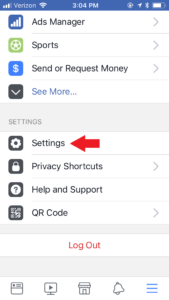
Step 3: Select “News Feed Preferences”

Step 4: Select “Prioritize who to see first”

Step 5: Scroll down or search for VPIRG, then select VPIRG icon
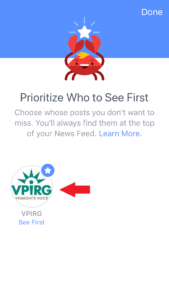
Step 6: Press “Done”